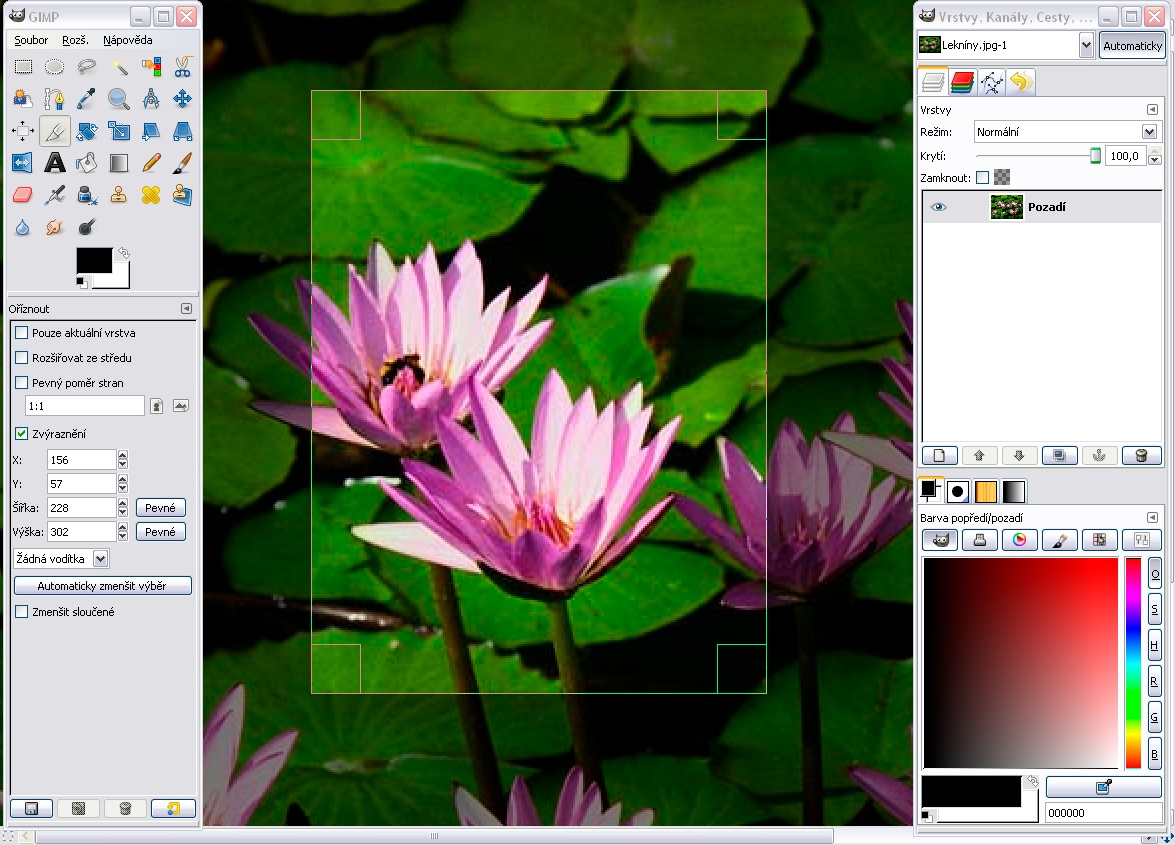 |
| Gimp screenshot example from the Gimp website |
6 Jun 2012
Photo editing - try Gimp
Labels:
gimp,
photoshop elements
Subscribe to:
Post Comments (Atom)
Simple QRP projects, 10m, 8m, 6m, 4m, FT8, 160m, WSPR, LF/MF, sub-9kHz, nanowaves and other random stuff, some not related to amateur radio.
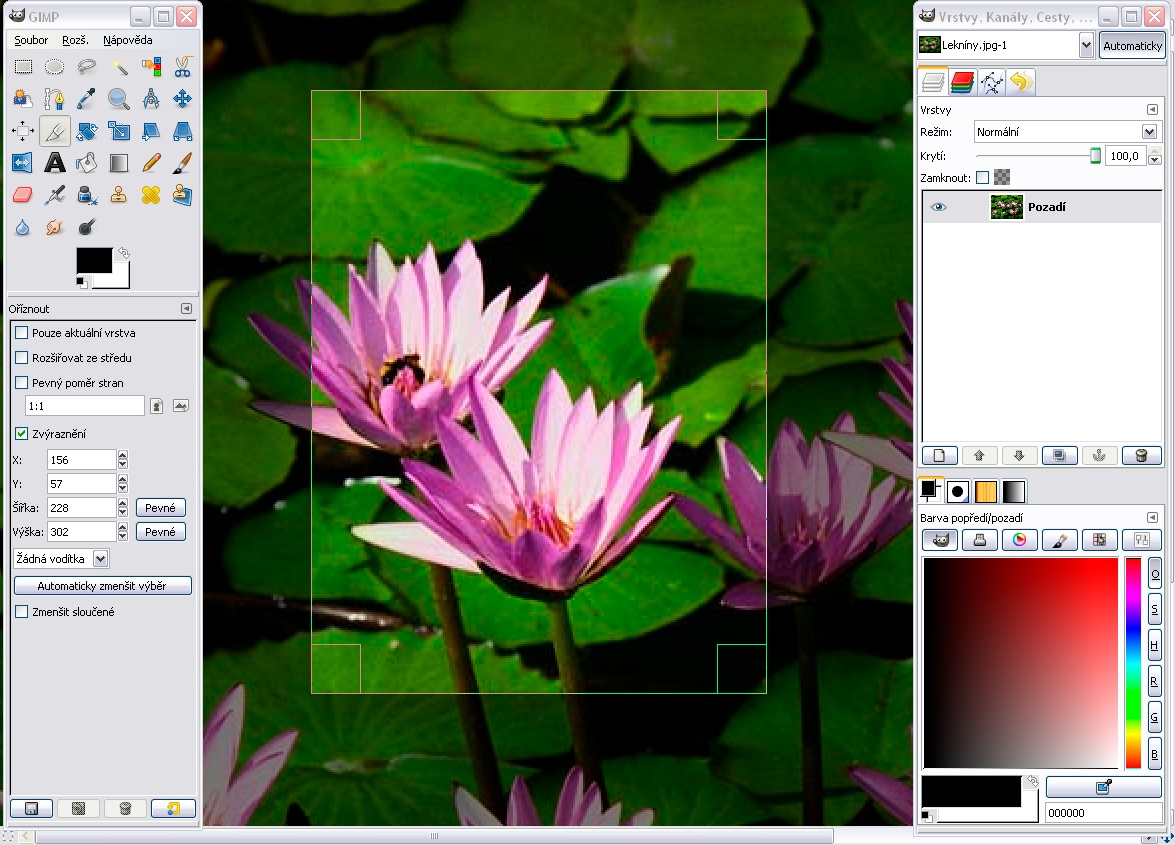 |
| Gimp screenshot example from the Gimp website |

There is a section of the Italianate Garden at Ickworth near Bury St Edmunds, UK where they have lots of old tree trunks. This one has no b...

2 comments:
GIMP is a great free image editing programme. Ive been using it fow a few years now on my photos that I upload to flickr.
M3HXE
GIMP is the perfect replacement for Photoshop, no doubt about it. It's a bit too much for the editing I usually do, however. For my editing I've found that Photoscape (free, too) does all I need and more.
73!
Casey, TI2/NA7U
http://cloud-warmer.blogspot.com
Post a Comment